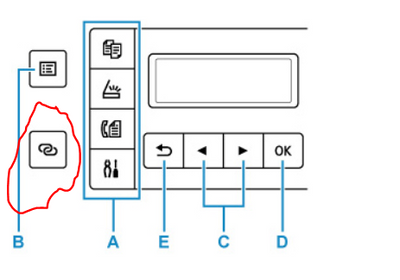Resolved! PIXMA TS3122 Copies Reduced to a Miniature Size
Something weird happened to printer. It prints correctly from computer or direct from phone. When I try to direct copy from a scan it will only print in a little spot. It takes whole picture and reduces it to miniature size. I have reinstalled softwa...