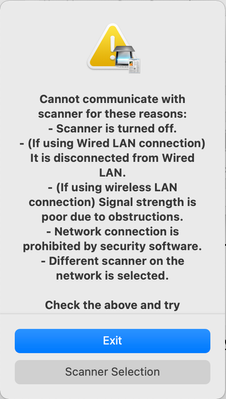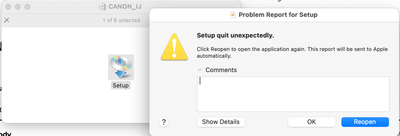MG6120 Had an Error - Replacement printer recommendations
I received the error UO51/52 Error Code with the print head. I cleaned the print head multiple times but still the machine doesn't work. Here is the problem - I have a bunch of ink cartridges for the MG6120 (PGI-225/CLI-226). I am now in the marke...