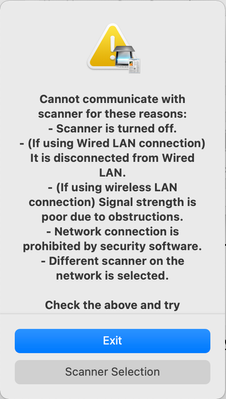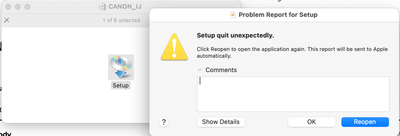TR8620a won't print; sends two pages from cassette to rear
When trying to print anything to my TR8620a (test page, nozzle check), the printer sends two pages from the cassette to the rear and then gives the error code 1003 saying there is no paper in the cassette. I've tried everything I can think of from r...