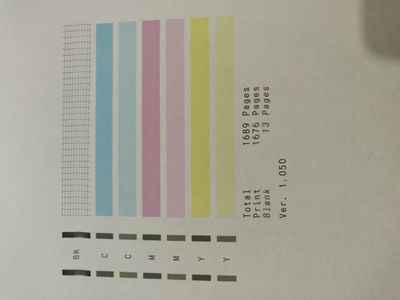Prints from MacBook Pro are dull from TS9520
I have a Macbook Pro (2023) and I have a TS9520 photo printer and I notice that when I print anything using my MacBook the colors are not accurate and look dark, dull and washed out. I recently was using an older MacBook (2012) and a Windows 11 PC an...