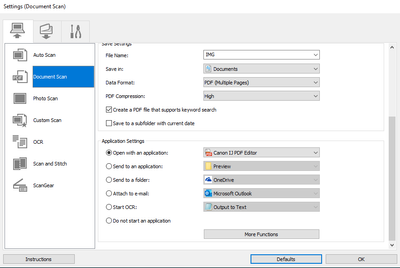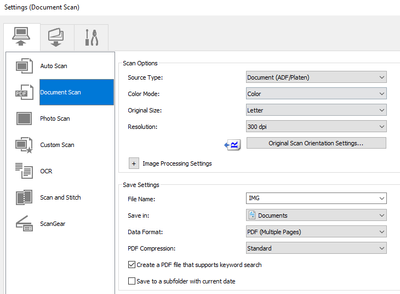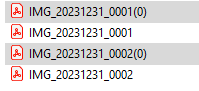Error..."There is no paper in the rear tray" Support Code 1000. Pixma TS9120
I know there's no paper in the rear tray.The rear flap is closed, and I'm trying to print to the cassette. I even explicitly set the printer properties to print from the cassette. But for some wrong reason, it wants to print from the rear tray. Net ...