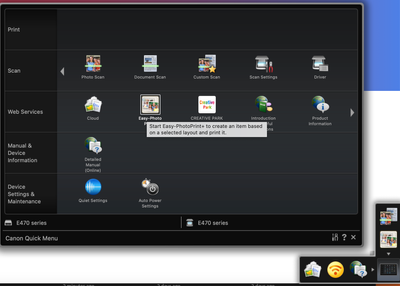Resolved! Help! Faint, white line 1" from final photo print, Pixma ix6820
Hello!I am new to the community. I am having a new problem with printing 13x19 on my Pixma ix6820. I have done all the roller/plate cleaning and cleaning of nozzles on my printer. I printed a test sheet at the end of each clean and all have come out ...