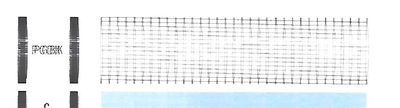MG2522 Gifted and Won't Work
I was given a Canon Pixma MG2522 a few days ago. It came without its box but has the instructions and ink cartridges. I was so excited to receive this printer as it was set to replace the exact same make and model printer that I had bought years befo...