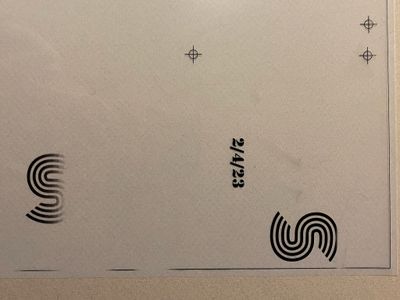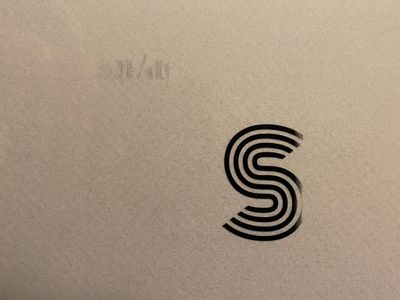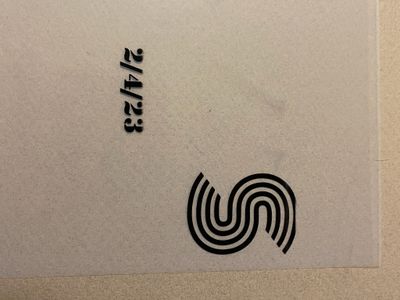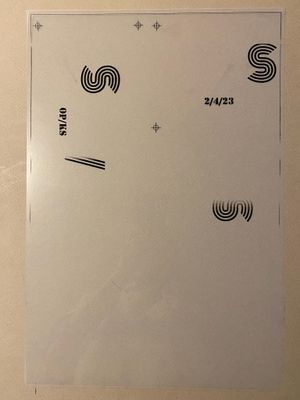TR5420 suddenly printing blank from my MAC and iPhone and it's in copy mode
I was printing last night with 9 pages and suddenly my last page came out blank. I tried to re-print and still blank. I tried from my MAC still printing blank. I reset my wifi and turn on/off the printer still in copy mode.This morning I check the co...