PIXMA MG2750 says to contact the service centre
I have a Cannon MG 2750 Printer that is displaying "Printer error has occurred Contact the service centre". Does anyone know what this error is?
I have a Cannon MG 2750 Printer that is displaying "Printer error has occurred Contact the service centre". Does anyone know what this error is?
I can't get my mx492 to print when I installed the Sequoia operating system on my Macbook pro.
Hi. I wanted to know where to find my Pixma MG2522 printers serial number?
TR4520 only prints green - after installing new canon color cartridge. Prints green even in black.Tried so far:1. Unplugging, waiting more than hour, replugging - nope.2. In maintenance mode have: cleaned / deep cleaned / cleaned roller / clean botto...
Brand new PIXMA G3470 ok button not working
When I scan regular white paper documents on my G7020 the scanned image makes the paper look very dark and even a blue tinge. I'm guessing I may need to adjust some settings but I've not found any that gets my scanned images to appear the proper whi...
I’m having lines in all my prints. How can I resolve this?
Hi,I just bought another Canon Printer (big mistake it seems) and simply want to print borderless. I have configured all the proper settings (US LETTER SIZE BORDERLESS), SCALE TO FIT ENTIRE PAPER, etc. The printer still prints a border around the i...
Hi, i have pixma g2010. Bought it around 2 years ago. Lately, i need to do a deep cleaning first, for everyday, before printing for the colors to come out. If not, it will all be just green. Now, my magenta ink seems to have a problem. When printing...
After finally getting my the processing screen is on my desktop screen on each computer?? ew printer to work with my computer, the

Hello, I've had my Canon printer for about 2 years and it suddenly started to make horrible crunching noises and damaging my prints. Heres a picture of what the end result always is For some reason it misaligns (this is when the horrible crunching ...
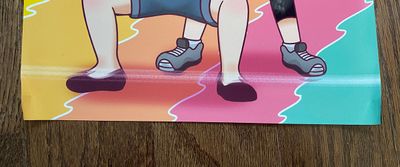
The bed scanner works fine but the top scanner won't detect any paper or seems not to be detected by other scanning programs. Just nothing seems to trigger it at all. I'm using Windows 11. So maybe that's it.
I cannot use my printer because of a message in red that says: Error, Paper Output Slot, The Paper is jammed. Clear the paper and press OK. THERE IS NO PAPER JAM! Can someone please provide assistance? Thank you.
Cartridge install error message.Canon TR4520 PIXMA 1682 COL Install ink cartridges correctlyI have taken the cartridges out several times, replaced with new cartridges, cleaned the contacts on both the cartridges and the printer and turned off the pr...
I have a Cannon TR4722 printer. I recently changed out the ink cartridges. They were sent to me by Cannon directly. Now I keep getting the code 1651 and the message, printer cannot communicate with the ink cartridges. My printer is on line. Any ide...
| Subject | Author | Posted |
|---|---|---|
| 01-14-2026 10:48 AM | ||
| 12-27-2025 03:38 PM | ||
| 12-19-2025 11:55 AM | ||
| 10-06-2025 05:10 PM | ||
| 07-23-2025 12:34 PM |
New to the community? Here's some information to help you get acquainted:
12/18/2025: New firmware updates are available.
11/20/2025: New firmware updates are available.
EOS R5 Mark II - Version 1.2.0
PowerShot G7 X Mark III - Version 1.4.0
PowerShot SX740 HS - Version 1.0.2
10/15/2025: New firmware updates are available.
Speedlite EL-5 - Version 1.2.0
Speedlite EL-1 - Version 1.1.0
Speedlite Transmitter ST-E10 - Version 1.2.0
7/17/2025: New firmware updates are available.
02/20/2025: New firmware updates are available.
RF70-200mm F2.8 L IS USM Z - Version 1.0.6
RF24-105mm F2.8 L IS USM Z - Version 1.0.9
RF100-300mm F2.8 L IS USM - Version 1.0.8
Canon U.S.A Inc. All Rights Reserved. Reproduction in whole or part without permission is prohibited.