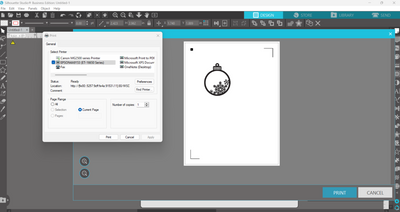Are printer to computer drivers available for Pixma MG4120?
I'm trying to find the correct driver to connect a MacBook with a Canon Pixma MG4120 printer. This Pixma model is retired and phone support with a live agent is no longer available. I was referred to the website but cannot find any drivers for this m...