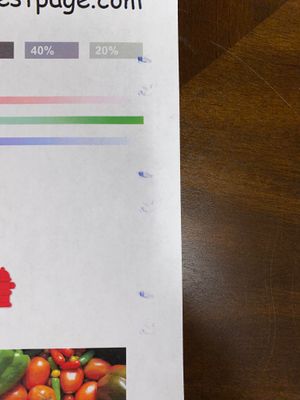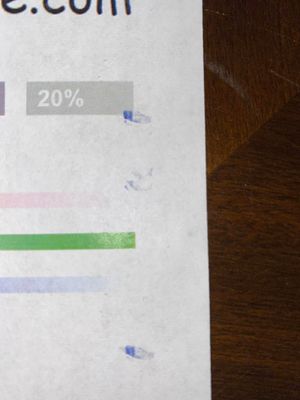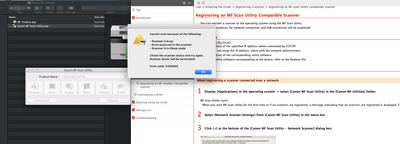Problems printing labels on Canon 1620
We are using Avery labels and no matter what option we choose to print the label paper, we are unable to get the printer to recognize it. It spits out the label and gives a warning about mismatch paper size. The only time we were able to even see 'la...