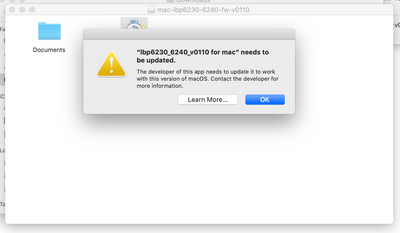Brand New MF445dw printing problems (dash marks printing all down my paper)
I just purchased this printer and downloaded the drivers and hooked it up to my laptop with a printer USB Cable. I don't think it is a driver problem, but the driver is Canon Generic Plus UFR II V200. When it prints, about 1.5 inches from the left m...