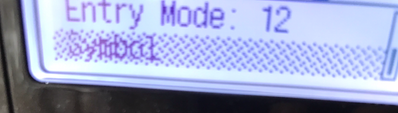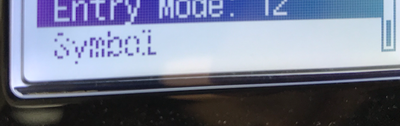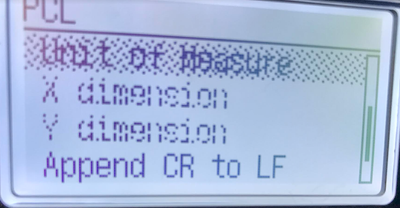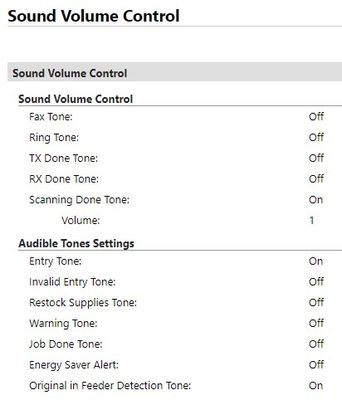need help with flyer color photo adjustments.
I have an Imageclass MF 743Cdw and print flyers with photos of houses & interior photos on regular copy paper. The colors don't seem to auto-adjust correctly. The colors seem muted in some areas and too extreme in others. Please offer suggestions....