- Canon Community
- Discussions & Help
- Printer
- Office Printers
- MF743 feeder scan issues
- Subscribe to RSS Feed
- Mark Topic as New
- Mark Topic as Read
- Float this Topic for Current User
- Bookmark
- Subscribe
- Mute
- Printer Friendly Page
- Mark as New
- Bookmark
- Subscribe
- Mute
- Subscribe to RSS Feed
- Permalink
- Report Inappropriate Content
06-25-2019 09:29 PM
when I scan with the feeder it cuts off the left side of the page. why? how to fix it?
Solved! Go to Solution.
Accepted Solutions
- Mark as New
- Bookmark
- Subscribe
- Mute
- Subscribe to RSS Feed
- Permalink
- Report Inappropriate Content
06-28-2019 01:07 PM
Hello I found the Issue, I was using the Windows "scan" app and that must be the problem because I switched to the "MF scan utility" and it works fine now. Thanks.
- Mark as New
- Bookmark
- Subscribe
- Mute
- Subscribe to RSS Feed
- Permalink
- Report Inappropriate Content
06-28-2019 01:02 PM
Hi Nwsw.
Please lift the platen cover and verify if you see anything on the rectangular portion of glass that may be causing the issue: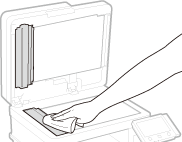
If cleaning the glass does not resolve the issue, or you are unable to locate an obstruction, please call us at 1-800-OK-CANON (652-2666), Monday - Friday 10:00 a.m. to 6:30 p.m. ET (excluding holidays). A representative will be able to further assist you.
- Mark as New
- Bookmark
- Subscribe
- Mute
- Subscribe to RSS Feed
- Permalink
- Report Inappropriate Content
06-28-2019 01:07 PM
Hello I found the Issue, I was using the Windows "scan" app and that must be the problem because I switched to the "MF scan utility" and it works fine now. Thanks.
12/18/2025: New firmware updates are available.
12/15/2025: New firmware update available for EOS C50 - Version 1.0.1.1
11/20/2025: New firmware updates are available.
EOS R5 Mark II - Version 1.2.0
PowerShot G7 X Mark III - Version 1.4.0
PowerShot SX740 HS - Version 1.0.2
10/21/2025: Service Notice: To Users of the Compact Digital Camera PowerShot V1
10/15/2025: New firmware updates are available.
Speedlite EL-5 - Version 1.2.0
Speedlite EL-1 - Version 1.1.0
Speedlite Transmitter ST-E10 - Version 1.2.0
07/28/2025: Notice of Free Repair Service for the Mirrorless Camera EOS R50 (Black)
7/17/2025: New firmware updates are available.
05/21/2025: New firmware update available for EOS C500 Mark II - Version 1.1.5.1
02/20/2025: New firmware updates are available.
RF70-200mm F2.8 L IS USM Z - Version 1.0.6
RF24-105mm F2.8 L IS USM Z - Version 1.0.9
RF100-300mm F2.8 L IS USM - Version 1.0.8
- PIXMA TS6420a: Driver install fails, program is not supported by the computer error in Printer Software & Networking
- Can not print fine art paper on a PRO 300 printer in Professional Photo Printers
- Canon iR ADV 525 III, scan option "confirm before sending" only works with glass, not feeder in Production Printing
- Toner Recycling Options in Office Printers
- ImageClass MF445dw ink flaking/spreading in Office Printers
Canon U.S.A Inc. All Rights Reserved. Reproduction in whole or part without permission is prohibited.

