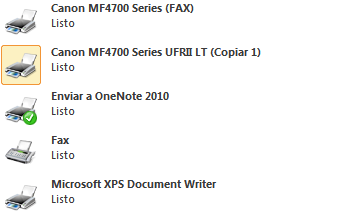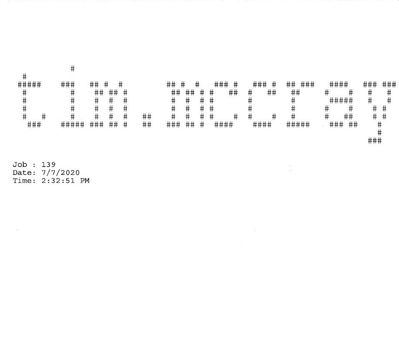MF733Cdw Error when scanning or Copying
Hello All, I just received a MF733Cdw today and installed tonight. I was going through the color setup which printed a color bar sheet which I was supposed to scan on hte glass bed. I placed the sheet on the bed and continued. The motors engaged then...