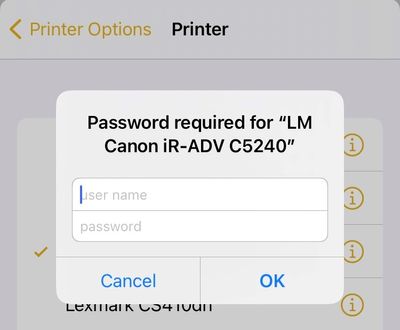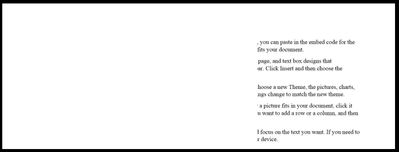Resolved! "Cannot install on this version..." ImageClass MF4150 driver on MAC 10.15.7
1) Downloaded this driver from hereCanon imageCLASS MF4150 Driver2) Ran the Mac_UFRII_V10140_01.dmg.3) Then ran the pkg: 4) Arrived at the error: Cannot install on this version of the operating system you are using. 5) Please Help!