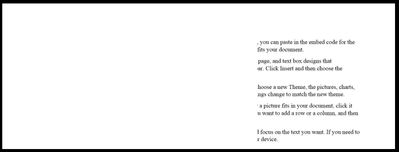Missing trays
Hello;I have an old image Runner 3235. I played with the settings trying to fix an issue. Among the things I did, I hit the "Reset" button, and that might have caused my current issue. The machine has 4 trays, but now it only shows 1 & 2, trays 3 & 4...