- Canon Community
- Discussions & Help
- Printer
- Office Printers
- Mark all as New
- Mark all as Read
- Float this item to the top
- Subscribe
- Bookmark
- Subscribe to RSS Feed
- Threaded format
- Linear Format
- Sort by Topic Start Date
Posts
MF743cdw Duplex scan print defect
We have just installed a refurbished MF743cdw. Everything is connected and seems to be working well. Today I attempted to complete a duplex scan. I get a 2 and 7/8 inch solid print defect centered from top to bottom down the rear page. This defec...
Canon Printer Image Class MF267dw
For the past 2 weeks I am seeing black spots on one edge of the paper being printed. I removed the inkcartridge and cleaned the ink powder and also removed the part that holds the green roller bar and could seesome black ink residue on it and cleaned...
How to setup to automatically use multi-purpose tray 1 IF it's loaded in a D1620?
I have letter size sheets in my main drawer. But when I want to print on letterhead stock, I'd like to just put a sheet into multi-purpose tray and have it used first before drawing from my main drawer. Is there a way to configure this way without ne...
MF743Cdw forgot manager ID/Password
I forgot the manager ID and password for my Canon MF743Cdw and I can't make any changes to it. Can someone help?
Color ImageCLASS LBPb22Cdw suddenly printing: GET /HTTP /1.1 Host: ###.##.##.###:#### on print jobs
Hello everyone I'm using a Cannon Color ImageCLASS LBPb22Cdw as a standalone USB attached (physically wired) printer on my work computer (which network utilizes an Active Directory infrastructure).I've been using the printer for months and it has wo...
Resolved! D530 Batch Scanning No Longer Working
I just tried to use my D530 to scan a multipage document. It is scanning ok but the printer is now putting each page in a separate file. I just downloaded the latest driver and reinstalled it but the printer is still doing the same thing. I am not ha...
MF642cdw printer problems
Hello i am trying to print an image on Vinyl Matte Paper and it keep jamming, even in the tray,, i have never had this problem before, i can print on normal paper, so i know there is no internal jam,, Anybody have a suggestion? thanks
MF733cdw crescent shaped ink anomaly and paper creasing
Our printer has started to have crescent shaped "ink" smudges? on printed paper - sometimes also shows creasing in paper. It is worse with color items than black and white. We regularly run the cleaning maintenance recommended and use canon toner - W...


Maxify 2320 Printer Issue with printing
I have a Cannon Maxify 2320 Printer. I replaced all the cartridges and the Magenta cartridge does not print any color. The cartridge indicates it's installed properly and is full. This is the 2nd cartridge and it still won't print this color. The Bla...
Error code 10,201,11
We just purchased a Canon ImageClass MF249dw printer. It installed quickly and prints perfectly (replacing an older Canon ImageClass MF4570dn printer). We went to scan and received the above error code(s). A window titled MFSCANUTILITY pops up after ...
Can not print with the MF267dw
Trying to print <Third party link removed per Community Guidelines> and I get a error message. No idea what is wrong. I am passing the wireless route because of problems and went the easy route with the USB cable. Unfortunately it does not work. Wha...
Resolved! Canon MF743Cdw shows Out of Paper error when the paper tray is full
My Canon MF743Cdw shows Out of Paper error when the paper tray is full. I have reduced the amount of paper in the tray. I have also flipped the paper over. No matter what method I used to print from my computer, I get the Out of Paper error. At first...
Canon mf Scanner Problem - Failure to Scan
I just purchased and installed my second Canon mf. The first was a mf 4150 from the 4100 series. The second, which I just installed is a mf 249dw of the 240 series. In each case the included scan utility did not work under Windows 10. After researchi...
Very confusing Printer Preferences settings on a Canon D1620
I'm VERY confused about Windows printer preferences and profiles. I just installed the D1620 and everything is printing 2-sided! So I went into the preferences and it shows up as Default Settings with 2-sided printing. So I'm not sure if I shoul...


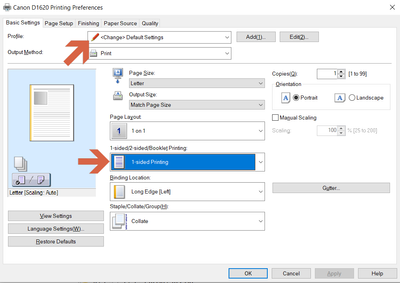
| Subject | Author | Posted |
|---|---|---|
| 01-16-2026 06:01 PM | ||
| 01-16-2026 11:39 AM | ||
| 01-13-2026 07:37 AM | ||
| 01-12-2026 04:41 PM | ||
| 01-11-2026 05:08 PM |
New to the community? Here's some information to help you get acquainted:
12/18/2025: New firmware updates are available.
12/15/2025: New firmware update available for EOS C50 - Version 1.0.1.1
11/20/2025: New firmware updates are available.
EOS R5 Mark II - Version 1.2.0
PowerShot G7 X Mark III - Version 1.4.0
PowerShot SX740 HS - Version 1.0.2
10/21/2025: Service Notice: To Users of the Compact Digital Camera PowerShot V1
10/15/2025: New firmware updates are available.
Speedlite EL-5 - Version 1.2.0
Speedlite EL-1 - Version 1.1.0
Speedlite Transmitter ST-E10 - Version 1.2.0
07/28/2025: Notice of Free Repair Service for the Mirrorless Camera EOS R50 (Black)
7/17/2025: New firmware updates are available.
05/21/2025: New firmware update available for EOS C500 Mark II - Version 1.1.5.1
02/20/2025: New firmware updates are available.
RF70-200mm F2.8 L IS USM Z - Version 1.0.6
RF24-105mm F2.8 L IS USM Z - Version 1.0.9
RF100-300mm F2.8 L IS USM - Version 1.0.8
Canon U.S.A Inc. All Rights Reserved. Reproduction in whole or part without permission is prohibited.

