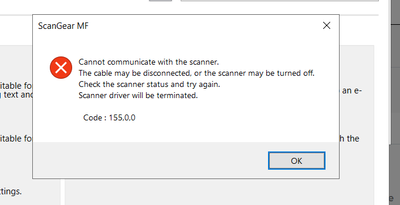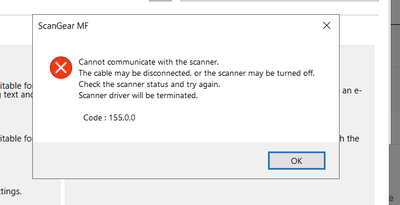MF735cx "Register" Certificate produces error
I am trying to register a TLS/SSL certificate in my MF735cx, to enable secure HTTP communication with the System Management HTTP interface. I have imported my organization's CA certificate successfully. I have generated a CSR successfully. My organiz...