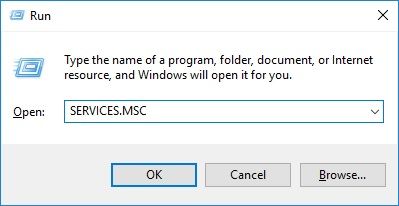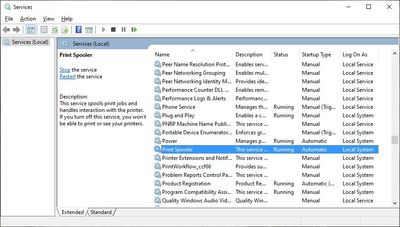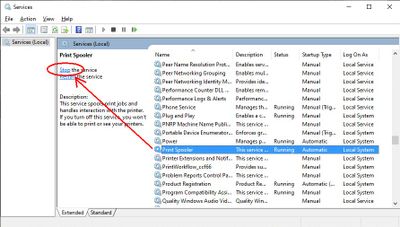Shutter Speed equivalent on video mode
Hello, I feel like this is a dumb question, but what would be the equivalent to shutter speed 1/50 on video mode? on the manual it says 1/4000=1/30 for 24fps but idk, something doesn't feel right, can somebody help? thanks in advance.