Pixma keeps printing fax page
My Pixma multifunction printer keeps printing same fax page over and over every few days. How can I stop this?
My Pixma multifunction printer keeps printing same fax page over and over every few days. How can I stop this?
How do I replace an ink cartridge for Canon PIXMA MG 2520?
My MP970 printer won't print. The message says the type of print head is incorrect. Install the correct print head. This is the second time in two months this problem arose. Last time it just started printing after a few days. What can I do to ...
The printer was printing fine and then all of sudden it gave me a message that said there was a paper jam. I looked throughout the unit but couldn't find a jam. I hit the okay key and then bam! Two different lights began blinking and a support code 6...
can i use a CLI-271 in a printer that takes a CLI-251?
I bought a Canon MX432 Printer for my parents. Unfortunately when they try to scan someting after following the prompts says, "Please wate a while." Nothing ever scans. Otherwise the printer works. I have tried reinstalling the printer, but it sa...
How to scan a document to an editable pdf with MG7120?
Hi I am wanting to scan some papers through my Canon MG2960 Pixma Printer / Scanner.It used to scan in JPEG and now its gone back to scanning in PDF.I would like to scan in JPEG because its better quality and you can see the whole pages so I can use ...
Hello, I have a Color ImageCLASS MF8280CW. I placed a single sheet of paper in the feeder tray to be scanned. The single sheet of paper passed through the feeder cleanly, however, I got an error message stating "Paper Jammed." I opened the feeder tra...
It seems that after windows 10 had rolled out a big update last week, my scanner isn't working anymore.Printing with my Canon MF8330cdn works fine. I've windows 10, 64 bit. Dooes anyone recognize this problem and can anyone help me to solve it?
I have a MP560 and recently re-installed the software and found I had 3 empty ink cartridges. I bought 3 Canon factory cartridges at Walmart and when I put them in, the machine sent a message; 'Ink tanks not recognized'. What's wrong?
The online manual does not explain how to do this,, or, if it does, it is well hidden! I need this badly!!
Hi there, I have Canon MP270 printer/scanner at home, used to work well with my DELL laptop. But now I have got Macbook Osx 10.11 version, I followed the instruction to install the printer, luckily it is working.However, when I follow the instruction...
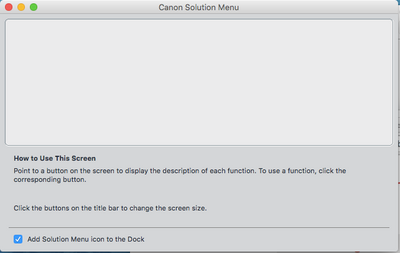
The printer MG3510 I can use refillable cartridges or not? Ty
I have a mg6650 when I try to copy it says wrong paper and will not correct when I reload paper error 2150 comes up and copying is very slow and poor quality how do I correct this all other parts work
| Subject | Author | Posted |
|---|---|---|
| 01-20-2026 02:19 PM | ||
| 12-27-2025 03:38 PM | ||
| 10-06-2025 05:10 PM | ||
| 07-23-2025 12:34 PM | ||
| 07-13-2025 07:24 PM |
New to the community? Here's some information to help you get acquainted:
01/20/2026: New firmware updates are available.
11/20/2025: New firmware updates are available.
EOS R5 Mark II - Version 1.2.0
PowerShot G7 X Mark III - Version 1.4.0
PowerShot SX740 HS - Version 1.0.2
10/15/2025: New firmware updates are available.
Speedlite EL-5 - Version 1.2.0
Speedlite EL-1 - Version 1.1.0
Speedlite Transmitter ST-E10 - Version 1.2.0
7/17/2025: New firmware updates are available.
02/20/2025: New firmware updates are available.
RF70-200mm F2.8 L IS USM Z - Version 1.0.6
RF24-105mm F2.8 L IS USM Z - Version 1.0.9
RF100-300mm F2.8 L IS USM - Version 1.0.8
Canon U.S.A Inc. All Rights Reserved. Reproduction in whole or part without permission is prohibited.