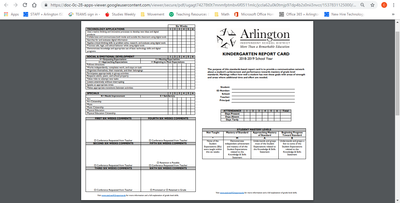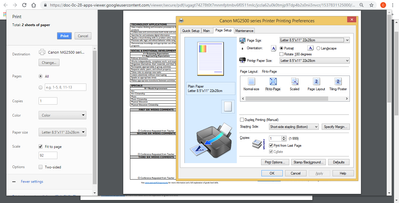Resolved! TS3122 stopped working
I have a TS3122 printer that printed 2 pages, started making a gear skipping sound, and now the oarnge lightning bolt error light on printer, is on. I have cycled the power, andput in new paper. Its like the end stop sensor isnt working anymore, so i...