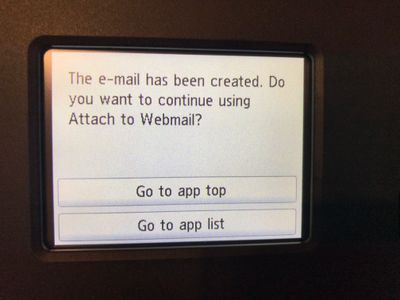CANNON WATER MARKS MX922
Just printed a pic out of picture tray on my new MX922 and the picture came out with "cannon" water marks all over picture. Whats up with that? Din't look that good anyway but real bad with cannon all over it. Selphy out of ink .