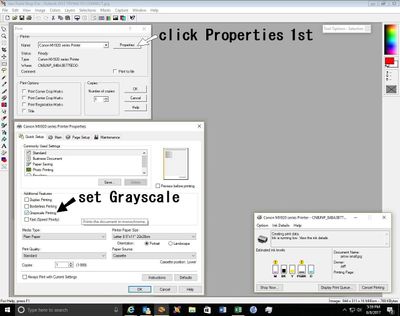MX340 not scanning properly
I have a MX 340 that has worked perfectly until today. I have tried scanning a document several times and each time the preview shows the entire document but the actual import is only a small area that has been zoomed in. The document is my W2. Each ...