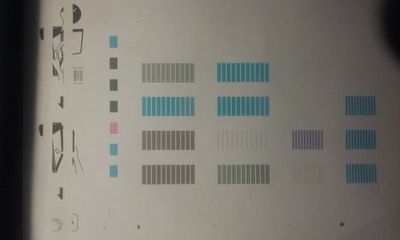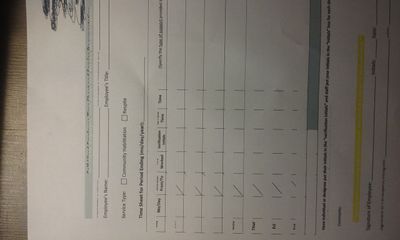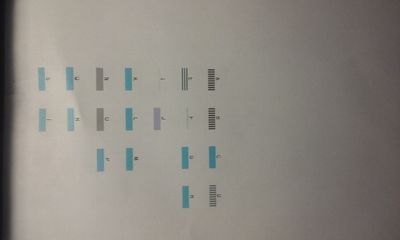Resolved! Pixma MX350 will print but not scan on LAN
I recently replaced my MX350 printer with an identical new machine. I use Windows10 and a wireless connection (which is strong). Since swapping to the new printer, I can print without problem, but, when I try to scan from my computer I get an err...