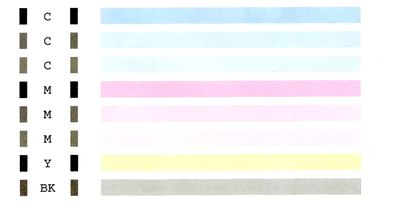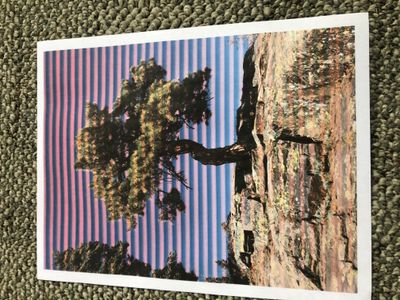PIXMA MX860 Not printing Black, shows full
Trying to help a friend out. They have a MX860 series. They put new black cartridges in, and they show full. Tried taking them out and shaking them and putting them back in. Did the duty cleanings. It will scan and send to the pc a picture correctly....