auto on/off
Just installed the pixma tr8520. the auto on/off only turns the unit off. Sending a print job to it does not turn it on.
Just installed the pixma tr8520. the auto on/off only turns the unit off. Sending a print job to it does not turn it on.
My Pixma 922 has sat unused for several years. I have set it up for wireless operation, connecting to a Mac (original use was with a PC). The computer is communicating with the printer, however no data is printing. I downloaded the drivers and I ran ...
and some of the print was blurred but that part is better. I've performed all the cleaning that I can, have new ink cartriges, but the lines are now uneven and broken. I don't know what else to do that I haven't already done more than once in the mai...
I have run cleaning routine several times. new cartridges. still, cyan will not print. no evidence of it on test page.note: the pilot light on top/front of cartridge is not lit. the lower light is. all other cart's are working correctly. any ide...
What do these maintence tests mean? How come everytime I print anything on regular letter size printer paper no matter if its color or just black and white text, it always comes out blurry and with a green tint? I ran the cleaning option on the print...
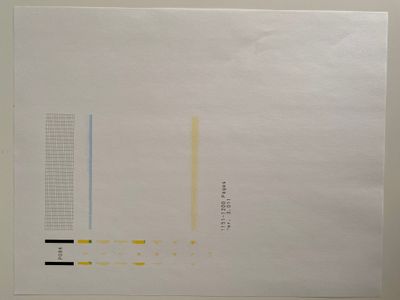
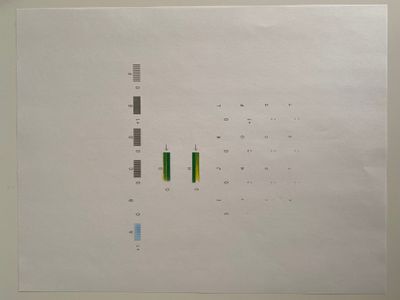
Looking for clear strip to clean ?
Hi guys, I'm new to the forum.I have an MX522 (Pixma) and when I scan a two page document it comes out at 1.7mBI have the exact same scan from another scanner (that no longer functions) that is 224kB A friend who is more knowledgeable than I on these...
I have a Canon MG5750 we have done a nozzle clean loads of times and all the colours are great apart from the PGBK which is just doing nothing. How many times should we be doing the Nozzle Deep Clean I have done it 8 times now ? Do you have any other...
Hi All. New user to this forum. I have an IP4200 printer which started acting up a couple of weeks ago. The in tanks seemed to be leaking from one to another contaminating a couple of the tanks. Googled for info and found that this is a common oc...
I went to print a #10 envelope; never had a problem before. The envelope got jammed and is inaccessable from either rear of front. Cannot even be seen, so likely mangled inside. Is there any other way to get to and remove the jam?
I have a Pixma G3200. If I leave settings at their defaults, colors are a bit faded compared to other inkjet printers I've had, and text (which should be black) is more like dark gray. If I adjust the color density to 20 (printer preferences-> Main...
I can't print from the rear tray on the TS6420. The tray is selected, paper is loaded, but the print still comes from the cassette.I'm printing to fabric ironed to freezer paper, and glued to plain paper for stability.I have done this before with thi...
Hello, I have a canon mg3620 and in the country I am living in it features something called an 'infinite ink' system which seems to be an external tank that is linked to the two color and black cartridges inside the printer. The problem is that all p...

I have printed about 100 photos with my PIXMA G6020 with no issues. The photos look beautiful, and the ink levels have not changed. I opened the Ink Fill/Print head compartment and noticed that the tubes that deliver the ink from the reservoirs to pr...
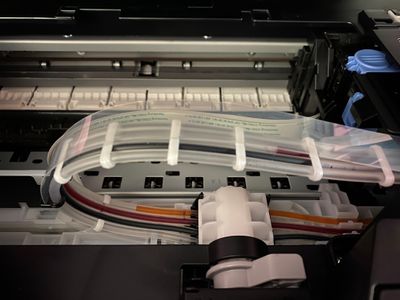
Instructions on the Web for print-head cleaning say to press the Menu key, then select Setup, then select Maintenance. On my MX922, though, the Menu shows no Setup option. I have Photo, Template Print, Web service, and WLAN setup. How do I reach Se...
| Subject | Author | Posted |
|---|---|---|
| 01-14-2026 10:48 AM | ||
| 12-27-2025 03:38 PM | ||
| 12-19-2025 11:55 AM | ||
| 10-06-2025 05:10 PM | ||
| 07-23-2025 12:34 PM |
New to the community? Here's some information to help you get acquainted:
12/18/2025: New firmware updates are available.
11/20/2025: New firmware updates are available.
EOS R5 Mark II - Version 1.2.0
PowerShot G7 X Mark III - Version 1.4.0
PowerShot SX740 HS - Version 1.0.2
10/15/2025: New firmware updates are available.
Speedlite EL-5 - Version 1.2.0
Speedlite EL-1 - Version 1.1.0
Speedlite Transmitter ST-E10 - Version 1.2.0
7/17/2025: New firmware updates are available.
02/20/2025: New firmware updates are available.
RF70-200mm F2.8 L IS USM Z - Version 1.0.6
RF24-105mm F2.8 L IS USM Z - Version 1.0.9
RF100-300mm F2.8 L IS USM - Version 1.0.8
Canon U.S.A Inc. All Rights Reserved. Reproduction in whole or part without permission is prohibited.