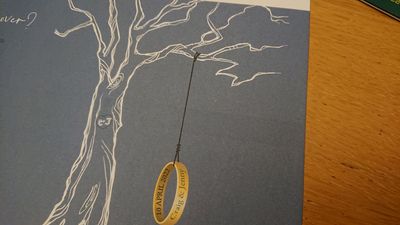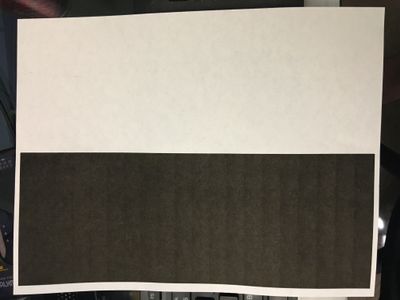CP1300 jam - ink(color film) stuck at roller
Display shows message like paper jam. Then after I removed ink cassette, I noticed that the ink residue (color film) was stuck at roller seriously. Can you advise me how to remove it? Maybe I need to open CP1300 to access jamming point.