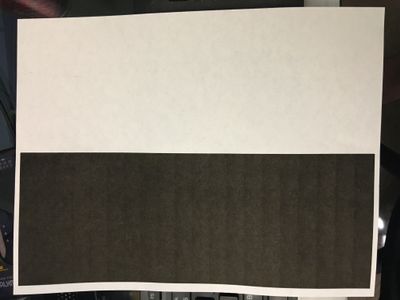MX452 Scanning/Copying Problem (WIDE Dark Line, Not Using Document Feeder)
I'm looking for some suggestions or assistance with a problem that I have recently started experiencing with my MX452 printer.This was a sudden onset, and it only occurs when I am scanning or copying documents (I generally only place my originals on ...