Pixma TS9520 won't boot up now after power loss
TS9520 Multifunction on a power surge strip won't boot after power loss yesterday. (strip wasn't tripped) The splash screen lights with the Canon logo but printer shows offline on computer and no menu ever comes up on printer. Won't turn off with pow...