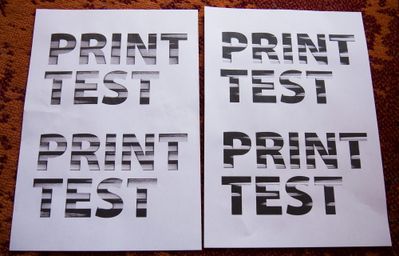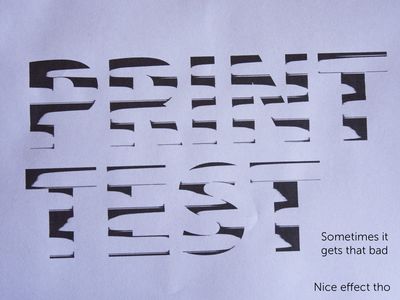Printer error code 1681
I have a model MG5422. The 1681 error appears constantly. I have changed all my ink cassettes. It has not helped. I cannot print or perform other functions. I did follow the owner's manual powering down and powering up. I have also disassembled ...