MP560
I need to turn OFF all wifi and bluetooth on this printer. Does anyone know how to do this? I use a desktop iMac if that matters.
I need to turn OFF all wifi and bluetooth on this printer. Does anyone know how to do this? I use a desktop iMac if that matters.
Is there a need for a Maintenance Box for the Pixma G7020? What happens when the reservoir for the ink gets full on the G7020? Is this something I need to be concerned about?
I am trying to install the Canon MG2522 printer on my Microsoft Surface Pro laptop running Windows 11. It goes through the installation process and then I get the error message "MPDrivers could not be installed, try installing again." So I did, sam...
I have a Pixma ix6560 printer that I haven't used for almost 2 years. Now when I turn it on, the catridge lights blink and it won't print. I need to print only black and white documents. Would it work if I fill it with only Bk ink?
Hello, I have a Pixma MG7520 multi-function printer that has started annoying me & my household to no end. On several devices the memory card reader of the MG7520 keeps appearing as a new 'removable drive' roughly every 4-5 minutes, or when ever the ...
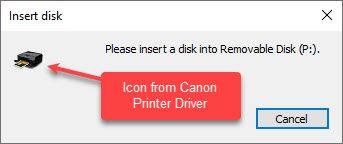
Great printer and love the no-cartridge ink system. Question:do I have to wait until the color is empty before refilling, or am I able to replenish mid-stream? Having to tip the bottle over and basically attaching it, how will I stop it without a ma...
Canon TS3122 gives E32 error and the IJ Network Tool says there are ports that cannot be used with their current settings
I have refilled all four ink wells, and it is still printing with pinkish tones. Is there some setting I need to change to get it to print in full color?
This printer shows on the Canon website it is compatible with computers running windows 10 in S-mode, but I am unable to get it to install. However, the scanner installed, but not the printer part and I bought this for the printer. Can anyone help ...
I've purchased the correct ink, but my canon MG2550s wont register the new ink, its Canon 546XL so I know its right one, but it won't register the ink. I'm getting stressed as I have work I need to complete ASAP, Please I need HELP!!!!!!
I can print to my TR4520, but can't scan from it. When I try from the computer I get an error that it cannot communicate with scanner, and code 2,157,50. When I try to scan from the scanner, it says "please wait a while" and then goes back to the m...
I just installed a new print head in my mg8120 I did a clean cycle & ran an automatic head alignment. Nothing is going on the paper. There is ink on the bottom of the print head though. The printer is also saying the absorbsiti
Hello, I have a G2411 printer, and on plain paper the colors are really washed out. Reds are complete oranges and so on. On glossy photo paper colors print just fine. I have done deep cleans and everything but the problem persists. Does anyone have ...
See TR4520 Scan-to-pdf does not scan backs of pages properly. How to fix.
I did a search before asking and saw plenty of posts asking about the use of black ink but did not read one with an answer to my question. WHY do the Canon InkJet printers not use the large black in cartridge except when printing B&W text? In my set-...
| Subject | Author | Posted |
|---|---|---|
| 01-14-2026 10:48 AM | ||
| 12-27-2025 03:38 PM | ||
| 12-19-2025 11:55 AM | ||
| 10-06-2025 05:10 PM | ||
| 07-23-2025 12:34 PM |
New to the community? Here's some information to help you get acquainted:
12/18/2025: New firmware updates are available.
11/20/2025: New firmware updates are available.
EOS R5 Mark II - Version 1.2.0
PowerShot G7 X Mark III - Version 1.4.0
PowerShot SX740 HS - Version 1.0.2
10/15/2025: New firmware updates are available.
Speedlite EL-5 - Version 1.2.0
Speedlite EL-1 - Version 1.1.0
Speedlite Transmitter ST-E10 - Version 1.2.0
7/17/2025: New firmware updates are available.
02/20/2025: New firmware updates are available.
RF70-200mm F2.8 L IS USM Z - Version 1.0.6
RF24-105mm F2.8 L IS USM Z - Version 1.0.9
RF100-300mm F2.8 L IS USM - Version 1.0.8
Canon U.S.A Inc. All Rights Reserved. Reproduction in whole or part without permission is prohibited.