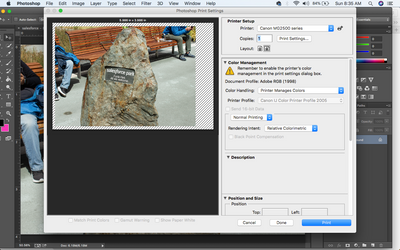Cannon Pixma 2522 Cannot preceed over printer connection page
I tried to setup printer on win11 and never able to preceed over printer connection page. I exactly followed the instructions and restarted the computer and reconnect the printer and turn on when the installation ask for. But it stuck on the printer ...