Scan
scan document to email
scan document to email
(Pixma MP495 ,Windows 10, installing canon recommended software and drivers)Hello I am trying to install the canon recommended software but when going through the install process it keeps stalling at this point belowWindows detects the printer but th...
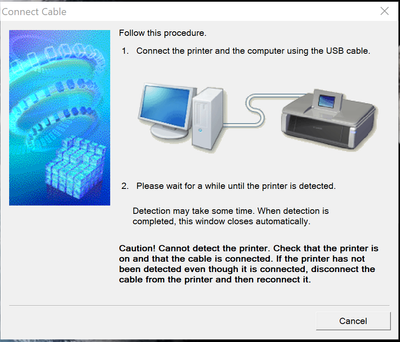
I keep receiving Support Code 1660 after replacing my ink cartridges. This didn't happen until the firmware was updated to 1.13. Upgrading further to 1.14 had no effect either. Please advise.
I recently purchased a new Dell Vostro 5890 Desktop computer. I am attempting to install the drivers for my Canon MX-922 printer, but am unsuccessful after many tries. Each time I get an error message: “Caution! Cannot detect the printer. Check ...
My canon TS 9020 has been printing blank pages. It also makes a loud grinding sound. Steps completed:cleaning Deep cleaningPrint head alignment nozzle check.replaced ink
My hard drive died and I was forced to install macOS 12 Monterey. Will I can still print, I am unable to scan.Can someone help?
My new Pixma MG3620 turns itself off when it sets unused. When I get ready to print it requires that I go up a flight of stairs to turn it back on. How can I prevent this?
ANYONE!!!!!HOW the H*ll do I STOP this printer from constantly wanting to use the REAR tray!My printer's location is NOT accessible to rear paper usage.I do NOT want the printer to select the rear tray like it always does.So far all procedures liste...
My Pixma MG6120 kept getting the INK ABSORBER FULL" message, and afteringoring at a long while I decided to try to do something. I tried resetting the printer a few times, with no success . I decided I would try to clean the absorber pad....But the...
ok not finding much and near nothing in the Mobile printer section on these printesr as most people think they were desk top printers lol. I need to know the release and discontinued dates of these printers and accessories, features and stats offered...
Installing a new mg2522 printer and it says it's aligning the print head, but has been "working" for 15+ minutes and not making any sounds. Is this normal?
I have your printer PIXMA MG5320. It says that the ink reservoir is full and has stopped working. What do I do now?
My Pixma 920 was working fine, except for the fact the ink cartridges were low. I purchased a new set of ChromaLife 100 cartridges containing XL280 PGBK, 281C, 281M and 281 Y. When I installed the first 3 cartridges all those indicator lights stayed ...
I am using a Canon PIXMA MG2510 scanner and I need to use DR-C240 CaptureOnTouch app to scan. I have already configure all the settings of the Pixma scanner driver to use CaptureOnTouch to scan, I need to use CaptureOnTouch and no other user interfac...
| Subject | Author | Posted |
|---|---|---|
| 12-27-2025 03:38 PM | ||
| 12-19-2025 11:55 AM | ||
| 10-06-2025 05:10 PM | ||
| 07-23-2025 12:34 PM | ||
| 07-13-2025 07:24 PM |
New to the community? Here's some information to help you get acquainted:
12/18/2025: New firmware updates are available.
11/20/2025: New firmware updates are available.
EOS R5 Mark II - Version 1.2.0
PowerShot G7 X Mark III - Version 1.4.0
PowerShot SX740 HS - Version 1.0.2
10/15/2025: New firmware updates are available.
Speedlite EL-5 - Version 1.2.0
Speedlite EL-1 - Version 1.1.0
Speedlite Transmitter ST-E10 - Version 1.2.0
7/17/2025: New firmware updates are available.
02/20/2025: New firmware updates are available.
RF70-200mm F2.8 L IS USM Z - Version 1.0.6
RF24-105mm F2.8 L IS USM Z - Version 1.0.9
RF100-300mm F2.8 L IS USM - Version 1.0.8
Canon U.S.A Inc. All Rights Reserved. Reproduction in whole or part without permission is prohibited.