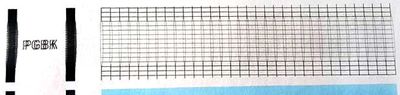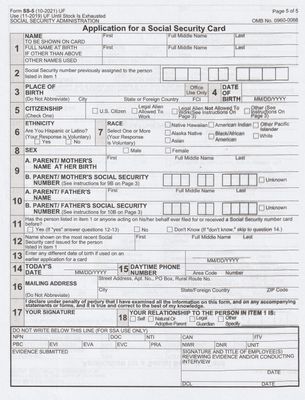strange orange plastic thing fell out of my new mg2522 printer and pg-243 question
I'm new to Canon printers..... and when I was taking the tape off my new printer there was a strange orange plastic odd shaped thing that fell out... I found no indication of what it was for... maybe it was just something for packing while shipping? ...