Pixma g7020 "Open Cover error"
My Pixma displays that the cover is open, even though all covers, doors, etc... seem to be closed or shut. Please help if you can?
My Pixma displays that the cover is open, even though all covers, doors, etc... seem to be closed or shut. Please help if you can?
Canon PIXMA TS8220 printer has been working fine for several years and suddenly stopped printing from the computer. It will print a test page from the computer but not print a document such as an attachment to an email. The printer presently has 6 ...
Hi, I am trying to solve the dreaded "WRONG CARTRIDGE" error, which according to various forums would be a consequence of a clogged printhead.However, there is something else strange with this, even after removing all of the cartridges and turning of...
Alternating green & orange lights (sequence of 2). I have checked ink is installed correctly & have made sure that there are no paper jams
I just installed a new Canon MG3620 printer to replace my old MG3122 printer, However, my computer will not recognize it. I spent 4 hours trying to make it work. I downloaded new drivers, but nothing works. Does anyone have any ideas?
My PIXMA iX6820 has issues with printing blacks - they seem hazy or "wobbled," and gray rather than black. It seems to mostly/just be an issue with the color black.I've done deep cleaning using the printer utility several times. I've replaced the ink...
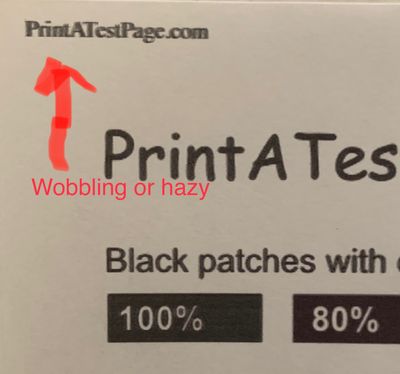
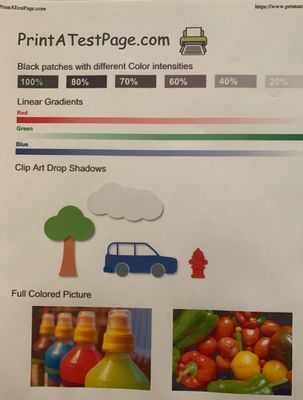
Hi, for some reason, I'm having trouble lately with my Pixma MG6320 printer. It's connected wirelessly, and I can print without difficulty using either my MacBook Air or iPad. However, I don't see an option in the Print Queue or elsewhere if I want t...
I have a Canon Pixma MX492 printer. I just wanted to place something on the scanner and scan it and then print it immediately without having to retrieve the file from my PC and then print it. Is that not possible? Thx.Scott
I have a Canon Pixma MX472 printer/scanPlan to dispose this in public trash.Are there any of my personal data or info still inside the device / box ??May I remove the personal data from inside this device before I put it out in a public trash pile ?...
I'm new to Canon printers..... and when I was taking the tape off my new printer there was a strange orange plastic odd shaped thing that fell out... I found no indication of what it was for... maybe it was just something for packing while shipping? ...
I over the past few months I started having problems printing PDF files via Adobe. The Image doesn't come out or the printing is very faint. I tried printing just using gray scales, black & white with same issues. Not sure if I need to update driv...
I bought a new canon printer and ink in February. My ink is running low - it is May! I can't find Canon Ink 275 any where, including your website. It's backordered everywhere. What is the solution?!
I recently bought a Canon TS9551C printer.I am using a MAC, and when i try to print using Two Sided, I just get two one sided sheets printed.The item I am trying to print is a 2 page PDF, sized at A4 (I am in the UK)I am using the Main tray for this.
Having problems getting my TR7020 to scann
| Subject | Author | Posted |
|---|---|---|
| 12-27-2025 03:38 PM | ||
| 12-19-2025 11:55 AM | ||
| 10-06-2025 05:10 PM | ||
| 07-23-2025 12:34 PM | ||
| 07-13-2025 07:24 PM |
New to the community? Here's some information to help you get acquainted:
12/18/2025: New firmware updates are available.
11/20/2025: New firmware updates are available.
EOS R5 Mark II - Version 1.2.0
PowerShot G7 X Mark III - Version 1.4.0
PowerShot SX740 HS - Version 1.0.2
10/15/2025: New firmware updates are available.
Speedlite EL-5 - Version 1.2.0
Speedlite EL-1 - Version 1.1.0
Speedlite Transmitter ST-E10 - Version 1.2.0
7/17/2025: New firmware updates are available.
02/20/2025: New firmware updates are available.
RF70-200mm F2.8 L IS USM Z - Version 1.0.6
RF24-105mm F2.8 L IS USM Z - Version 1.0.9
RF100-300mm F2.8 L IS USM - Version 1.0.8
Canon U.S.A Inc. All Rights Reserved. Reproduction in whole or part without permission is prohibited.