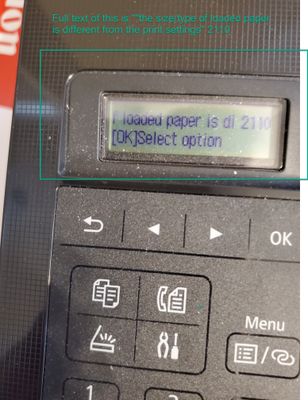PIXMA TS9520 Offline to Online
I am trying to find a resolution to a problem I am having with my canon TS9520 printer. When i have a power glitch my printer goes offline. The only way I have to get it back is to delete it out of the data base and add the printer again. I am a Micr...