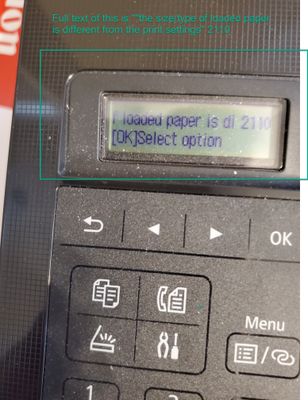MG7720 completely out of alignment
My MG7720 is very blurry, it looks like 2 lines out of sync with each other.I just did a bunch of print head cleaning with the MG7720 (at least 2 regular cleanings and 2 deep cleanings) and it looks like the issue now is the print head is out of alig...