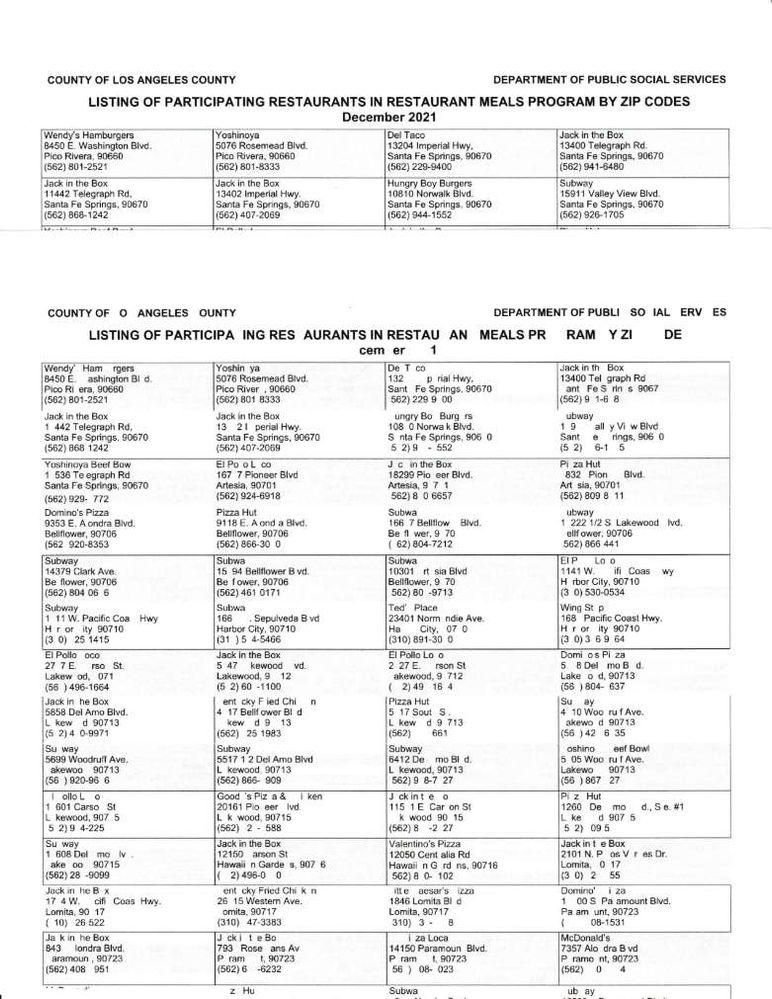- Canon Community
- Discussions & Help
- Printer
- Desktop Inkjet Printers
- Missing Characters
- Subscribe to RSS Feed
- Mark Topic as New
- Mark Topic as Read
- Float this Topic for Current User
- Bookmark
- Subscribe
- Mute
- Printer Friendly Page
Missing Characters
- Mark as New
- Bookmark
- Subscribe
- Mute
- Subscribe to RSS Feed
- Permalink
- Report Inappropriate Content
04-17-2022 02:13 PM
These two sheets were printed in the same batch of three copies of a single page. The first sheet, partially shown, was perfect; the second and third suffered as you see -- lots of dropped individual characters. This was a fundamental waste of precious ink. Running a Lenovo IdeaPad 3, Windows 10.something, claimed to be Windows 11, right-hand USB port through four-port hub
- Mark as New
- Bookmark
- Subscribe
- Mute
- Subscribe to RSS Feed
- Permalink
- Report Inappropriate Content
04-19-2022 03:50 PM
Hi MarkGardner620,
Please connect your printer directly to your computer, bypassing the hub. Once connected, please attempt to print.
If the issue persists, please provide the following information:
What is the model of Canon printer that you own?
What version of Windows is installed on your computer? To determine this, please follow these steps:
1. On your computer, please press the Windows key on your keyboard and the letter R, then let both go.
2. In the Run window that appears, please type WINVER and click OK.
The version of Windows that is installed on your computer will appear.
01/20/2026: New firmware updates are available.
12/22/2025: New firmware update is available for EOS R6 Mark III- Version 1.0.2
11/20/2025: New firmware updates are available.
EOS R5 Mark II - Version 1.2.0
PowerShot G7 X Mark III - Version 1.4.0
PowerShot SX740 HS - Version 1.0.2
10/21/2025: Service Notice: To Users of the Compact Digital Camera PowerShot V1
10/15/2025: New firmware updates are available.
Speedlite EL-5 - Version 1.2.0
Speedlite EL-1 - Version 1.1.0
Speedlite Transmitter ST-E10 - Version 1.2.0
07/28/2025: Notice of Free Repair Service for the Mirrorless Camera EOS R50 (Black)
7/17/2025: New firmware updates are available.
05/21/2025: New firmware update available for EOS C500 Mark II - Version 1.1.5.1
02/20/2025: New firmware updates are available.
RF70-200mm F2.8 L IS USM Z - Version 1.0.6
RF24-105mm F2.8 L IS USM Z - Version 1.0.9
RF100-300mm F2.8 L IS USM - Version 1.0.8
- PIXMA MG3620 Print preview cuts off part of document in Desktop Inkjet Printers
- imageCLASS MF656Cdw Unable to remove toner tray to change cartridge in Office Printers
- Pixma MG3660 MP Drivers "Pathname is too Long" How do I fix it? in Printer Software & Networking
- PIXMA TR4720 Unable to scan via USB in Desktop Inkjet Printers
- PIXMA G7020 Printed colors don't match computer screen colors in Desktop Inkjet Printers
Canon U.S.A Inc. All Rights Reserved. Reproduction in whole or part without permission is prohibited.