G620 Lines on Printed Paper
Took the printer out of the box , set it up , and every picture print has lines at the bottom.

Took the printer out of the box , set it up , and every picture print has lines at the bottom.

good day! im having issues with my brand new canon pixma g670. the issue is whenever i print using my onlinelabels glossy sticker paper it would always eject it and gives the paper jam error. it happens everytime but when i use my onlinelabels matte ...
I have a new TR8520 & regret getting a printer that does duplex printing. It prints double-sided even when all option are marked not to use double-sided. I went into the settings several times and checked that duplex printing was not chosen. I just...
Hello, my MG3620 printouts coming out blurry. I tried everything to fix it, but it didn't work.
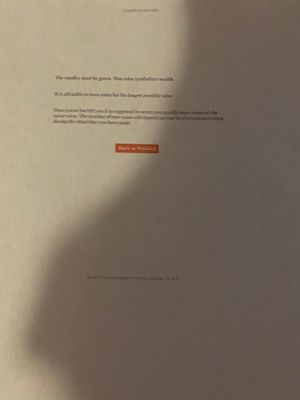
I am using a MAC with the Monterey system 12.3.1. My Canon Pixma TS9120 will not scan. I have a wireless connection. When I try to scan the message is "Set the PC to start scanning." In the past I've been able to make it scan by unplugging the wires ...
When I scan from the automatic document feeder, a vertical line about 1mm thick runs down the center of the page. When I scan directly from the platen, the document is clean with no vertical line. Attached is a photo of the line. It only started d...

My Pixma mx922 stopped printing when the lower paper tray was removed to fill with paper and replaced. It gave error code 1008, but there is obviously paper in the tray.I have tried all of the solutions posted without success.Any more suggestions?
I have 2 Canon Pixma printers - a model G4210 and a model G7000. They are in physically different locations, on different WIFI networks. Ever since I installed the G7000, I can no longer scan on the G4210, although printing wirelessly still works f...
I have a canon pixma ts9120. It was working fine until I disconnected my computer for a trip I was taking. When I got back I couldn't connect to my printer. I tried re-bluetoothing and it says my printer isn't discoverable. So I tried reconnectin...
Hi guys!Can anyone help me on how to reset a Pixma MX922? It has an Error Code B200. I tried replacing the ink, cleaning the head, disconnecting the power but nothing solves the problem. Please let me know what to do to correct this error.
I recently installed Sonoma on my Mac and now I'm unable to print borderless from Illustrator or any other application. I tried using My Image Garden and it quits unexpectedly. I also tried Easy-PhotoPrint Editor and had no luck. Can anyone help plea...
My Canon G2020 after canceling some print request or when there are paper stuck and I try to stop the print using the stop button. Printer get stuck at Ending... Please wait momentarily. even waiting for 30 minutes, my Printer still stuck at Ending.....
I have a PIXMA MX922. It's 4 or 5 years old, I think. A couple of days ago it was printing without issue. Yesterday, it started sending out blank pages exclusively when files were sent to print.I'm working in Windows 10. I deleted the printer from th...
Upon trying to install the PIXMA TR4722 I insert ink cartridges and it tells me to open the covers. THEY ARE OPEN but it doesn't do anything - doesn't seem to sense they are open. Can't figure out how to get help.
| Subject | Author | Posted |
|---|---|---|
| 01-14-2026 10:48 AM | ||
| 12-27-2025 03:38 PM | ||
| 12-19-2025 11:55 AM | ||
| 10-06-2025 05:10 PM | ||
| 07-23-2025 12:34 PM |
New to the community? Here's some information to help you get acquainted:
12/18/2025: New firmware updates are available.
11/20/2025: New firmware updates are available.
EOS R5 Mark II - Version 1.2.0
PowerShot G7 X Mark III - Version 1.4.0
PowerShot SX740 HS - Version 1.0.2
10/15/2025: New firmware updates are available.
Speedlite EL-5 - Version 1.2.0
Speedlite EL-1 - Version 1.1.0
Speedlite Transmitter ST-E10 - Version 1.2.0
7/17/2025: New firmware updates are available.
02/20/2025: New firmware updates are available.
RF70-200mm F2.8 L IS USM Z - Version 1.0.6
RF24-105mm F2.8 L IS USM Z - Version 1.0.9
RF100-300mm F2.8 L IS USM - Version 1.0.8
Canon U.S.A Inc. All Rights Reserved. Reproduction in whole or part without permission is prohibited.