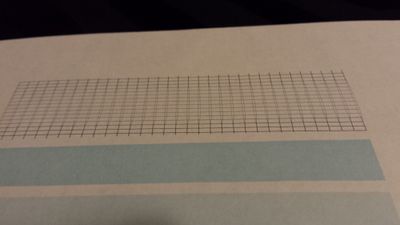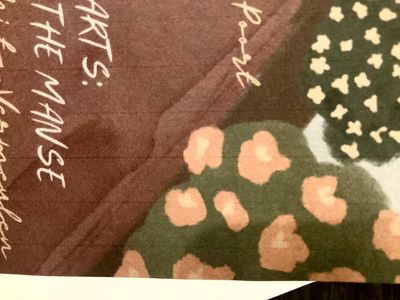Pixma MG2522 Printer used on Chromebook.
Hello, I recently got a Pixma MG2522 printer and im trying to get it to connect to my Chromebook. Which is not windows or mac. Hopefully you know what it is because im not good with computers. My printer does not connect to wifi of course. Ive tried ...