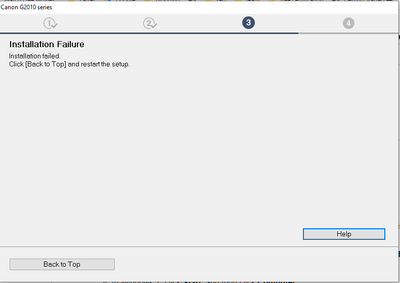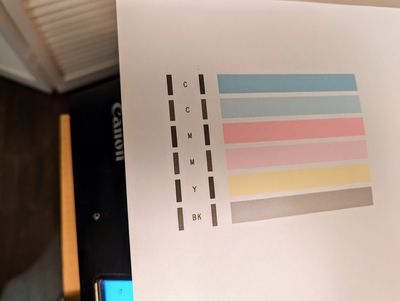Resolved! Canon iP8700: Printer doesn't finish printing photo--prints partially
I'll start by saying that I have been using this Canon iP8700 for 3 years to print full color photos and prints on high quality photo paper. I typically print in sizes 8x10" and 5x7" with 8.5x11" paper (which I later trim after the printing is comple...