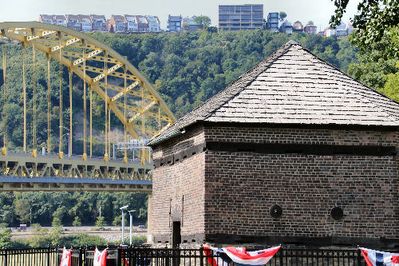Canon MG3500 Not Responding / Ink details cannot be displayed
Hi, I have recently bought a new Canon MG3500 (some 2 months ago). It worked flawlessly until yesterday, when it suddenly 'stopped responding'. At the same time it also stopped showing ink levels ('Ink details cannot be displayed'). I replaced the or...