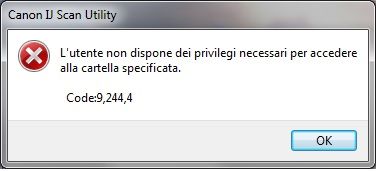How to set printing to grayscale on Pixma MG7170 with IMAC OS X 10.11.3
Hi, I am trying to print draft copies of documents and images in grayscale from my IMAC but the feature is turned off on my printer and it does not appear anywhere as an option that I can select. Can you help IMAC OS X 10.11.3 I have followed your...