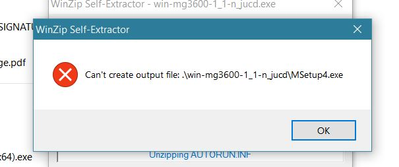my pixma ip100 - 'No Driver Installed' Message
i have been using my pixma ip100 for a long time with no issues and now its saying no driver installed on my laptop so now i cant use it . im using windows 11 how can i get the drivers reinstalled i cant find them nowhere on the web thanks