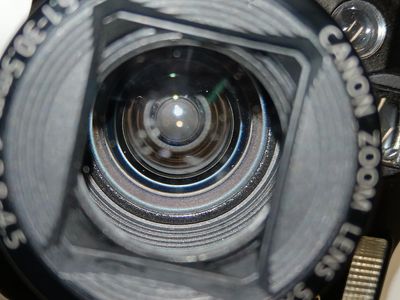PowerShot G16 internal backup battery replacement
After 7 years of use my G16 started asking for the date/time settings each time when I power it up. I suspect it must have an internal backup battery which is depleted but cannot find any instructions on the battery replacement. Any ideas how to solv...