to small print
HI,Newbie here,i have a canon imageclass mf4450 that will not print in large type you almost have to use a electron microscope tosee the print is there way to increase print size and keep it on the page,thank,s
HI,Newbie here,i have a canon imageclass mf4450 that will not print in large type you almost have to use a electron microscope tosee the print is there way to increase print size and keep it on the page,thank,s
Canon MF8280; changed cartridges, now printing pretty colored bars; I have rebooted everything, symptoms remain. I had previously changed 2 other cartridges without issue
Hello, I have had a problem with my canon printer since Early November. I have been unable to scan to my computer from the printer. The printer interface is stuck on confirming the device location. This originally gave a prompt on the computer, but n...
My Canon Imageclass MF 4890 dw keeps smudging paper even after cleaning fixing unit. The smudges are every 2 inches. I cleaned the fixing unit twice and it doesn't help.
I received a new Windows 10 PC and am unable to get either of my Canon printers working on it. Most important is the Canon LBP6200D. It is plugged in directly via USB cable. Windows sees the printer fine, and adds it to Devices and Printers, but i...
Hello all, I have a current project that will print a 2D BARCODE using PCL commands. However, when I send it to our Canon image runner 1135 + printer, the barcode does not print the entire barcode (see image below). It seems it only prints a certain ...
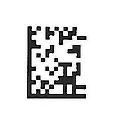
Hi, I just set up a new MF6160DW, on a Windows 7 PC, and it seems to work well except for 1 setting I can't understand. I'd like the printer and copier to use drawer 1 for all printing, but to auto-detect paper in the multi-purpose tray, and prioriti...
We have a new Imageclass D1550 MF printer - print and fax works, but not scanner. Scanner drivers does not get installed , or scanner is not recognised in windows 10 computers. Any body has same issues?
I have a Canon MF8380cdw where the scans made to a file are too light. Using the browser interface and the printer IP address I logged into “Management Mode”, selected “Settings/Registration”, “Function Settings”, "Scan Settings" and changed the “D...
The printer, only, is making loud noises like the roller needs oiling... any suggestions?
I can not find a driver for this printer that I can download on to my Asus T100TAM tablet. Where and how do I get this driver?Any help is appreciated.Dave
Hi Canon Community, I know you get these kinds of posts a lot, though I couldn't find a specific solution by searching previous posts (as is good form). I recently came into posession of an Imageclass D360 Laser Printer, and want to get it working wi...
My printer has just turned a year old, but according to the forum this issue has been around since 2014. After being on the phone for 3 days in September with escalations within your support, I eventually gave up hoping that you would bring out a fix...
Good day, we bought a brand new MF620C printer. when we try and copy the printer just says copying and prints the copy. When calncelling it hangs on the cancelling screen. Please assist.
My laptop will not let me download my canon printer. It says WSD driver missing. Can anyone help?
| Subject | Author | Posted |
|---|---|---|
| 01-14-2026 06:39 PM | ||
| 01-13-2026 07:37 AM | ||
| 01-12-2026 04:41 PM | ||
| 01-11-2026 05:08 PM | ||
| 01-11-2026 12:46 AM |
New to the community? Here's some information to help you get acquainted:
12/18/2025: New firmware updates are available.
11/20/2025: New firmware updates are available.
EOS R5 Mark II - Version 1.2.0
PowerShot G7 X Mark III - Version 1.4.0
PowerShot SX740 HS - Version 1.0.2
10/15/2025: New firmware updates are available.
Speedlite EL-5 - Version 1.2.0
Speedlite EL-1 - Version 1.1.0
Speedlite Transmitter ST-E10 - Version 1.2.0
7/17/2025: New firmware updates are available.
02/20/2025: New firmware updates are available.
RF70-200mm F2.8 L IS USM Z - Version 1.0.6
RF24-105mm F2.8 L IS USM Z - Version 1.0.9
RF100-300mm F2.8 L IS USM - Version 1.0.8
Canon U.S.A Inc. All Rights Reserved. Reproduction in whole or part without permission is prohibited.