MF 267 unwanted turning on
I have a new MF 267 that will turn on when it is in Energy Saving mode and I walk by. How do I prevent this?
I have a new MF 267 that will turn on when it is in Energy Saving mode and I walk by. How do I prevent this?
I have used all 4 of the (not very generous - why only 4 one touch - and it takes several touches to get to one touch, so why call them one touch?) One Touch entries - but i have several more emails i frequently scan and send to... So I am trying to...
Does not print a lot of the time. Currently, for it to print, I unplug the USB Cable and hit the OK button. Let me add that the person who set up the printer had added 2 printers installed. One for USB and one for wireless. The USB printer is the...
The option in the system print dialog is set to "two-side: Off" and greyed out, see below, but printer still print everything as double sided.Installed latst drivers from herehttps://www.usa.canon.com/internet/portal/us/home/support/details/printers/...
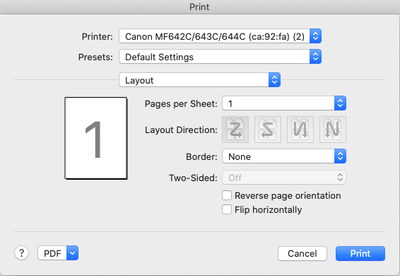
I have a windows 10 pro (Version 20H2 OS Build 19042.572) desktop computer that used to be able to connect to the mf8350 printer until i reinstalled and updated windows. I tried reinstalling the driver but it tells me it can not find the printer on t...
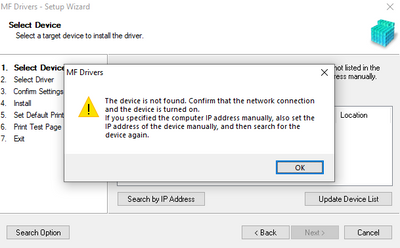

My printer was working great... until this weekend.... when trying to print a color document the right side of it is washed out... according the consumable reading from the computer…. the black is at 40% and all color toner at 60%..... I can see line...
Hello to all: I am having printing issues with my LBP7110Cw when I try to print using Avery lablel stock. It works well with standard paper, but when I use the Avery Labels, it seems to have streaking and the "Ink" rubs off very easy. I have run th...
When I turn on my printer I am getting e3303-0001 error. I have tried to power off and back on. I have tried removing the power form the print and then plugging it back in. My product registered. A service call error occurred.E202-0001Turn OFF the d...
Hello!I keep receiving this message when trying to wirelessly scan from my Macbook: Cannot scan because of the following: - Scanner is busy- Error occurred in the scanner- Scanner is in Sleep mode Check the scanner status and try again.Scanner drive...
Hello, I just bought a brand new Canon MF743 CDW. The COLOR scan function via Platen Glass generated a lot of light BLUE noise in the background for both output PDF or JPEG file.The same image placed on Platen Glass, the COLOR copy function looks pre...

The yellow toner ink cartridge bleeds on to each print sheet.Please, provide instructions to stop the ink bleed?I own the Color imageCLASS MF726Cdw.
MB2320 Maxify Printer Cartridge is dry - cannot replace it - I have a couple of printer cartridges that are dried up but i cannot replace them as the printer still senses ink in them. How do you replace them?
I have a MF644CDW set up as a home printer/scanner. The printer is connected to the home WiFi network, and is mainly used by a Mac desktop at the other end of the house. I was unable to get "Scan to Email" to work (will post about that issue separate...
Hello,Our office printer keeps showing a "no paper" message even though we have charged it with paper as usual.I have tried turning it on and off, I checked the paper settings and they are correct (we're using A4 75g as we always have). I tried unloa...
We are a commercial print shop. Canon techs can print a full color page with even white borders on all sides directly from the machine. From my computer to the printer, I get 3 even white sides and the tail margin is about .25" of white. There is not...
| Subject | Author | Posted |
|---|---|---|
| 01-16-2026 06:01 PM | ||
| 01-16-2026 11:39 AM | ||
| 01-13-2026 07:37 AM | ||
| 01-12-2026 04:41 PM | ||
| 01-11-2026 05:08 PM |
New to the community? Here's some information to help you get acquainted:
12/18/2025: New firmware updates are available.
11/20/2025: New firmware updates are available.
EOS R5 Mark II - Version 1.2.0
PowerShot G7 X Mark III - Version 1.4.0
PowerShot SX740 HS - Version 1.0.2
10/15/2025: New firmware updates are available.
Speedlite EL-5 - Version 1.2.0
Speedlite EL-1 - Version 1.1.0
Speedlite Transmitter ST-E10 - Version 1.2.0
7/17/2025: New firmware updates are available.
02/20/2025: New firmware updates are available.
RF70-200mm F2.8 L IS USM Z - Version 1.0.6
RF24-105mm F2.8 L IS USM Z - Version 1.0.9
RF100-300mm F2.8 L IS USM - Version 1.0.8
Canon U.S.A Inc. All Rights Reserved. Reproduction in whole or part without permission is prohibited.