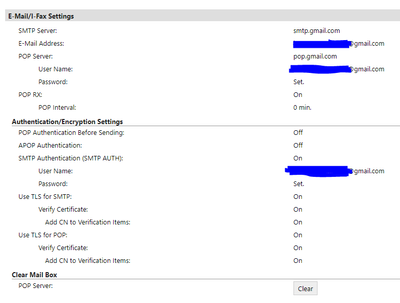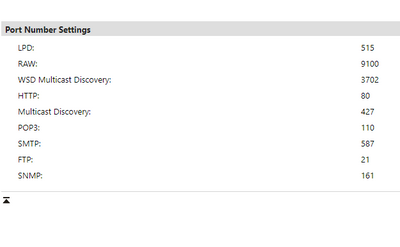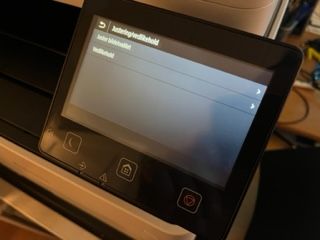MF741Cdw - Scanning to Gmail account using App Password not working
I'm attempting to scan documents to my gmail account using. I created a new gmail account solely for my Canon MFD. I setup an App Password solely for the Canon MFD. I've tried various settings in various configurations, and I keep getting error me...