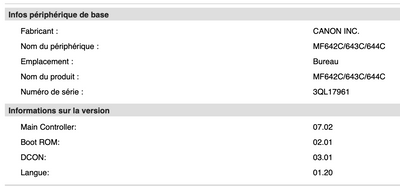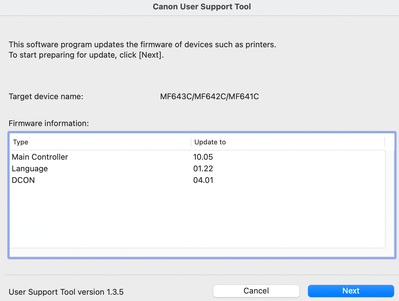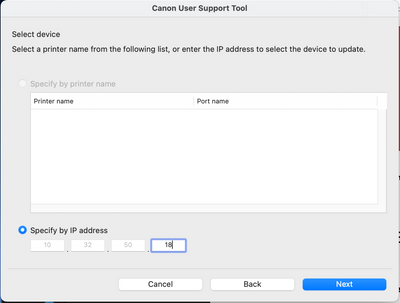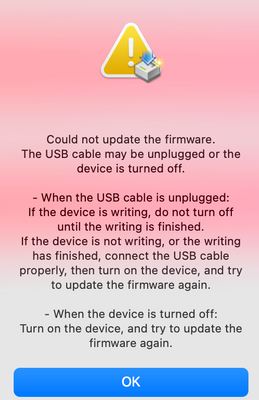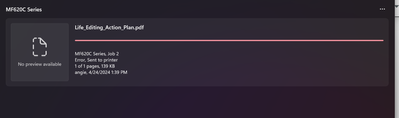imageCLASS MF269dw not recognized by computer
Purchase Image Class MF 269dw Printer: I setup the printer to receive the wireless signal from the network, and the signal is showing and working. Tried to install the software on my Windows 11 laptop, stopped all firewalls and security software, and...